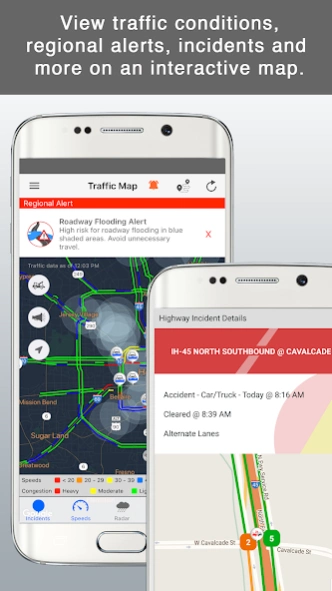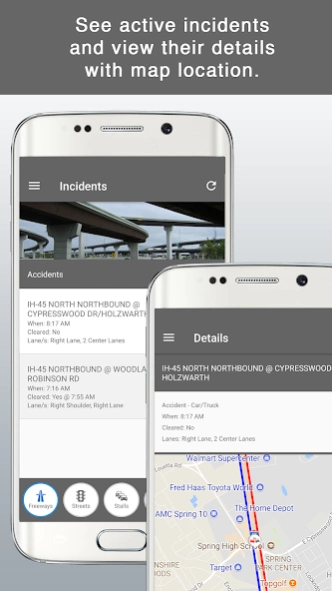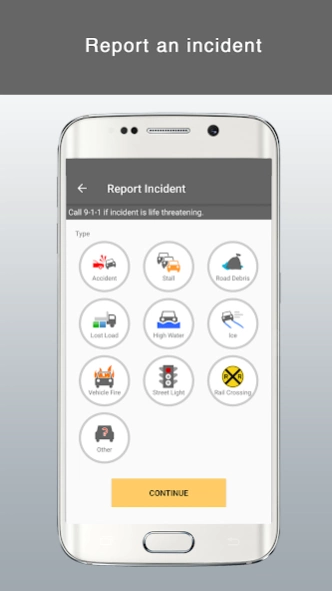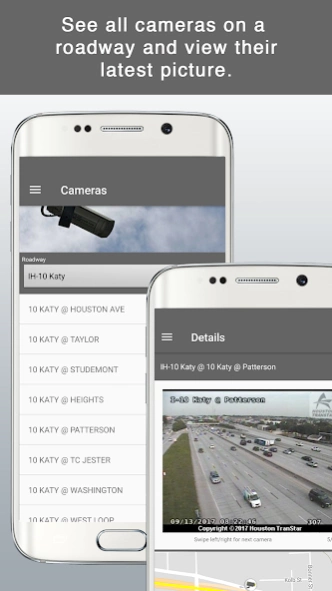Houston TranStar 1.2.68
Free Version
Publisher Description
Houston TranStar - Provides real-time travel conditions in the Houston, Texas region.
Get real-time travel conditions in the Houston, Texas region with information directly from Houston TranStar as well as other relevant sources. The app provides travelers with travel time and speed information from roadway sensors, traffic camera images, incident locations, and construction schedules to aid in trip planning. Users can also become a data source for TranStar by reporting incidents using the app.
About Houston TranStar – Houston TranStar is a unique partnership of representatives from the City of Houston, Harris County, Houston METRO, and the Texas Department of Transportation who share resources and exchange information under one roof to keep motorists informed of travel conditions and keep roadways clear and lives safe in the fourth most populated city in the United States. Established in 1993, TranStar manages the region’s transportation system and is the primary coordination site for state, county, and local agencies when responding to incidents and emergencies.
About Houston TranStar
Houston TranStar is a free app for Android published in the Recreation list of apps, part of Home & Hobby.
The company that develops Houston TranStar is Texas A&M Transportation Institute. The latest version released by its developer is 1.2.68.
To install Houston TranStar on your Android device, just click the green Continue To App button above to start the installation process. The app is listed on our website since 2024-01-17 and was downloaded 1 times. We have already checked if the download link is safe, however for your own protection we recommend that you scan the downloaded app with your antivirus. Your antivirus may detect the Houston TranStar as malware as malware if the download link to org.houstontranstar.traffic is broken.
How to install Houston TranStar on your Android device:
- Click on the Continue To App button on our website. This will redirect you to Google Play.
- Once the Houston TranStar is shown in the Google Play listing of your Android device, you can start its download and installation. Tap on the Install button located below the search bar and to the right of the app icon.
- A pop-up window with the permissions required by Houston TranStar will be shown. Click on Accept to continue the process.
- Houston TranStar will be downloaded onto your device, displaying a progress. Once the download completes, the installation will start and you'll get a notification after the installation is finished.